Not all cookie consents are created equal!
Whether you call it a cookie consent banner or wall, privacy tool or popup, notification or management platform, having one on your website can help you achieve compliance with privacy laws like:
- The General Data Protection Regulation (GDPR)
- The United Kingdom Data Protection Act (UK DPA)
- The ePrivacy Directive in Europe
- The California Privacy Rights Act (CPRA)
- The Personal Information Protection and Electronic Documents Act (PIPEDA)
- Quebec Law 25
Each Termageddon license includes a cookie consent solution, which is powered by Usercentrics and their Consent Management Platform (CMP). Simply answer the Privacy Policy generator questionnaire to determine if you are required to have a cookie consent solution in place, and if so, you will be prompted to activate it. Paste the resulting embed code into your website’s header and you are ready to go! Please note, if your website consistently exceeds 50,000 website sessions in a month, you will be prompted to upgrade to a paid Usercentrics subscription.
Usercentrics is EU based (important for GDPR), WCAG 2.1 AA certified, and powers nearly a million websites!
Websites & Blogs
Online Stores
Modern Website & Application Features Require Cookie Consent
Give your visitors control over how they are tracked on your website.
Analytics
Video Embeds
Ad performance tracking
Recaptcha
Essential cookies
Complete Setup in 3 Simple Steps
Getting your website protected with Termageddon is simple!
1. Buy a License
Buy one license, which includes a set of policies to protect one website.
2. Answer Questions
Answer some questions about your business and website.
3. Copy & Paste
Copy and paste the embed code into the body of the policy page.
Your strategic advantage to helping keep your website compliant
With Termageddon, you’re not only generating a cookie consent solution, but you are also establishing a strategy to keep your policy up to date over time.
Everything is included!
- Scanner to help you identify your website cookies
- GDPR coverage
- UK DPA coverage
- ePrivacy Directive coverage
- PIPEDA coverage
- Quebec Law 25 coverage
- CPRA coverage (opt out of sales of personal information button)
- True opt in and opt out (no placebo cookie banners here!)
- Up to 50,000 user sessions per month (Usercentrics plans are available for high volume websites)
We cover it all
- General Data Protection Regulation (GDPR)
- United Kingdom Data Protection Act 2018 (UK DPA 2018)
- ePrivacy Directive
- Personal Information Protection and Electronic Documents Act (PIPEDA)
- California Privacy Rights Act (CPRA)
- California Invasion of Privacy Act (CIPA)
- Quebec Law 25
Ongoing monitoring for future regulations
Like Termageddon, Usercentrics monitors privacy laws and regulations and will update your cookie consent solution when changes occur.
Tens of thousands of happy customers.
“I recommend Termageddon to my Customers and legal colleagues, because they are the only Terms of Use, Privacy, and Cookie Consent generator I know that not only maintains up-to-date EU & UK GDPR, Canada, Australia (international) policies, but U.S., state specific changes which are numerous and changing on almost a daily basis.”
Rian Kinney
Privacy & Tech Attorney
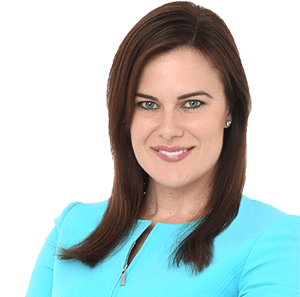
“My partnership with Termageddon has been a great experience for both myself and my clients. As a web designer, I’m excited to now have a trusted and efficient Privacy Policy Generator to refer my clients to for their policies. Hans and Donata are knowledgeable and provide amazing customer service. Highly recommended!”
Kayla Francis
The Kayflower Collective
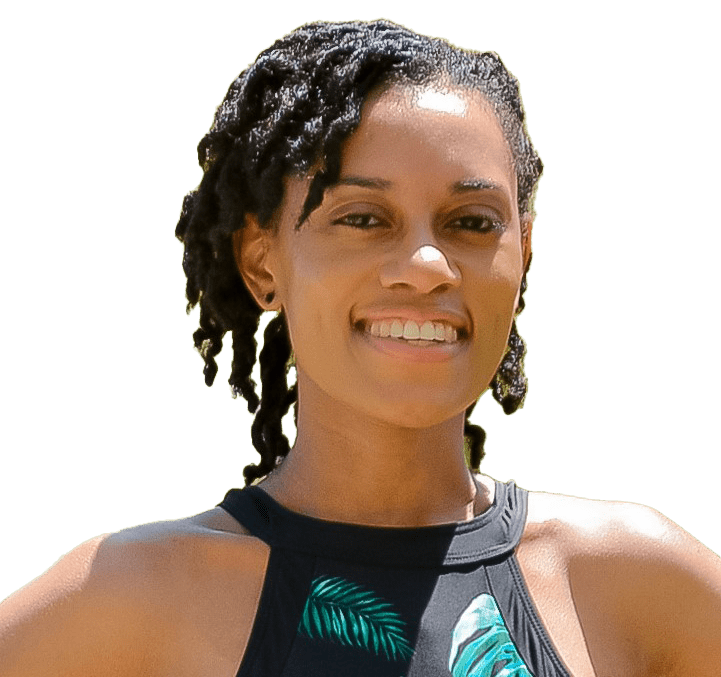
“Termageddon is my GO-TO privacy policy generator that I recommend to ALL of my clients! For $119, you can’t beat the peace of mind and security knowing you are protected now and whenever the law changes. It’s a No Brainer!”
Charra Hammett
Owner, YourSiteNeedsMe

“There are very few vendors I can recommend without hesitation — and Termageddon is at the top of that list. When it comes to policies, I don’t want to have to think about it… and with Termageddon’s Privacy Policy Generator, I don’t have to! On behalf of our 5,000+ member community; Thank you!”
Kyle Van Deusen
The Admin Bar

One license, All the policies you need!
For just $12 per month (or $119 per year) your license gives you access to all of our tools, generators, and policies!
Privacy Policy Generator
Explains how personally identifiable information is collected and used.
Terms & Conditions Generator
A statement that details the rules of using your website.
Cookie Policy Generator
A Cookie Policy explains the types of cookies you use on your website.
Cookie Consent Solution
Properly collect consent from a user prior to putting cookies on their browser.
End User License Agreement Generator
Agreement between a software vendor and a user of that software.
Disclaimer Generator
Limits the liabilities that a website owner may be responsible for.
Frequently Asked Questions
Protect Yourself Today with Termageddon
Help protect your business from privacy-related fines and lawsuits. Help obtain the proper consent of website visitors to cookies. Do all of this in less than 10 minutes.
