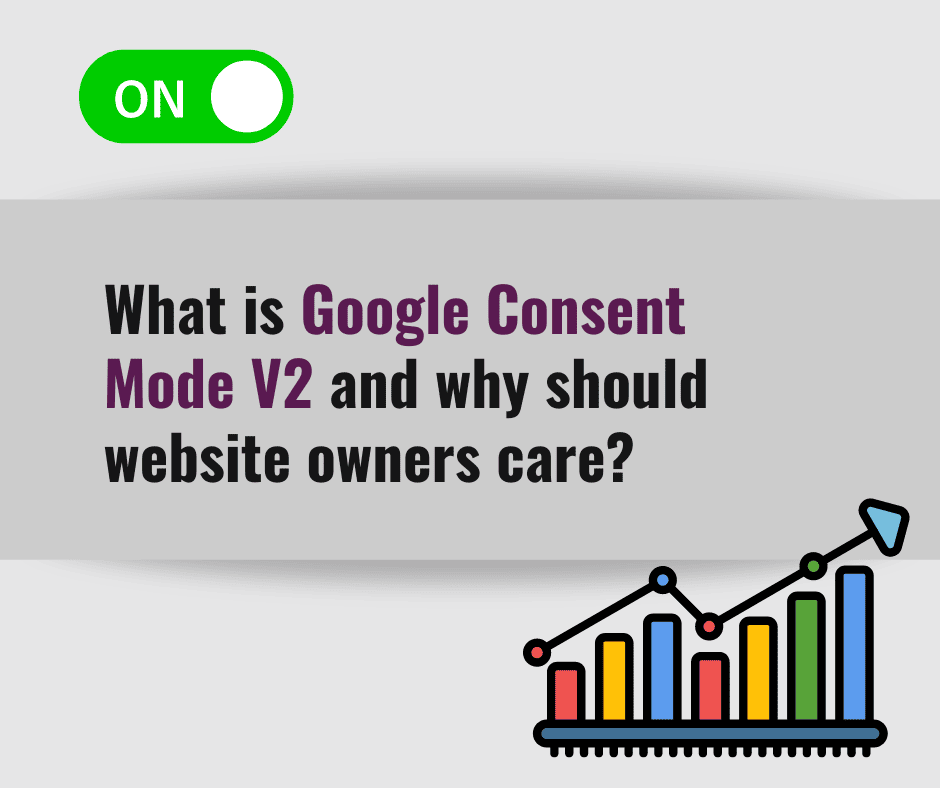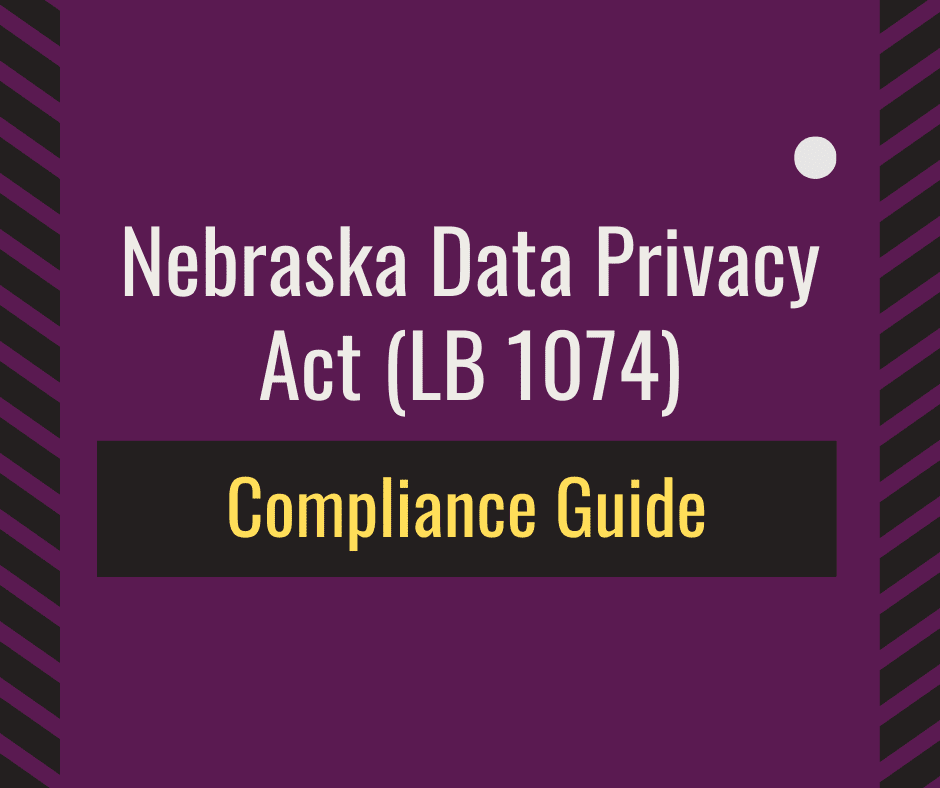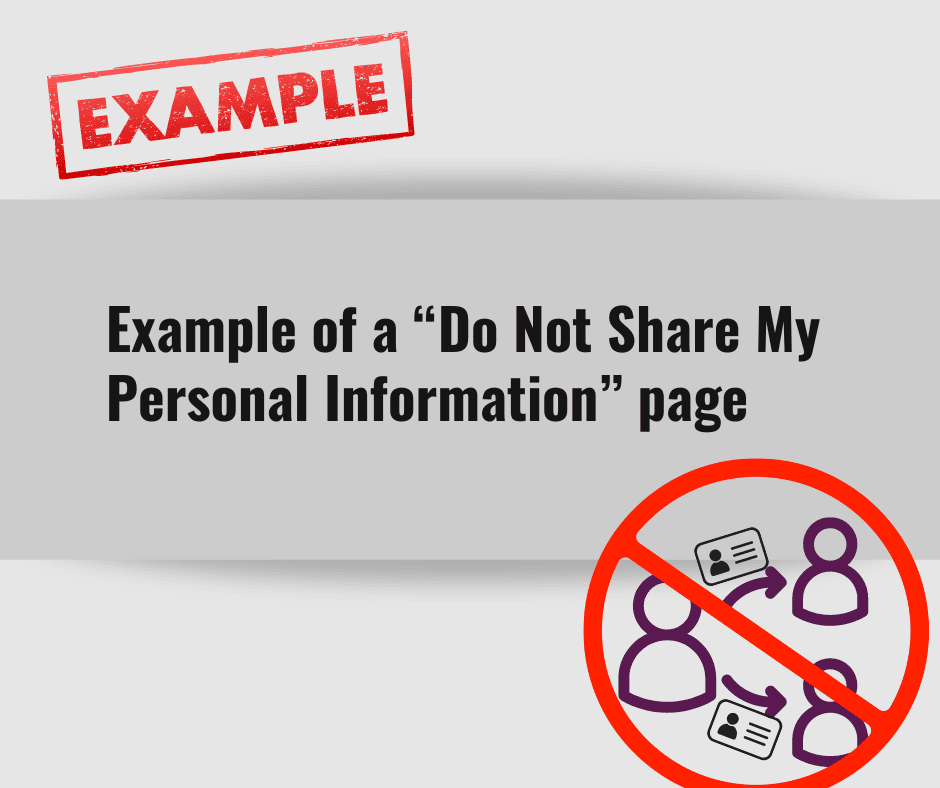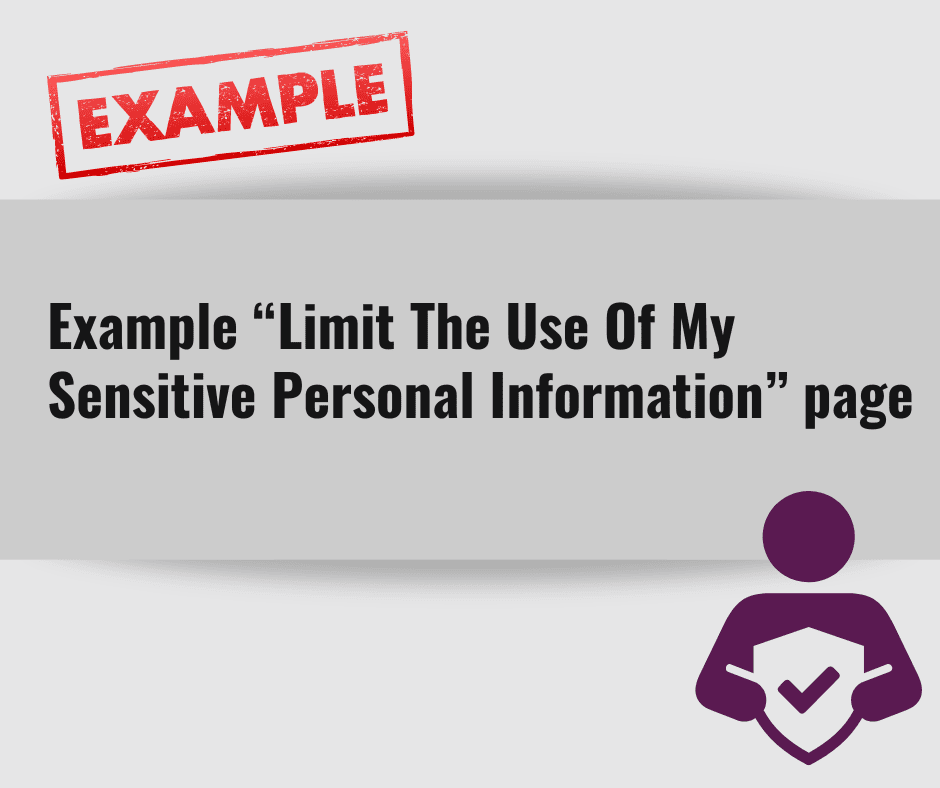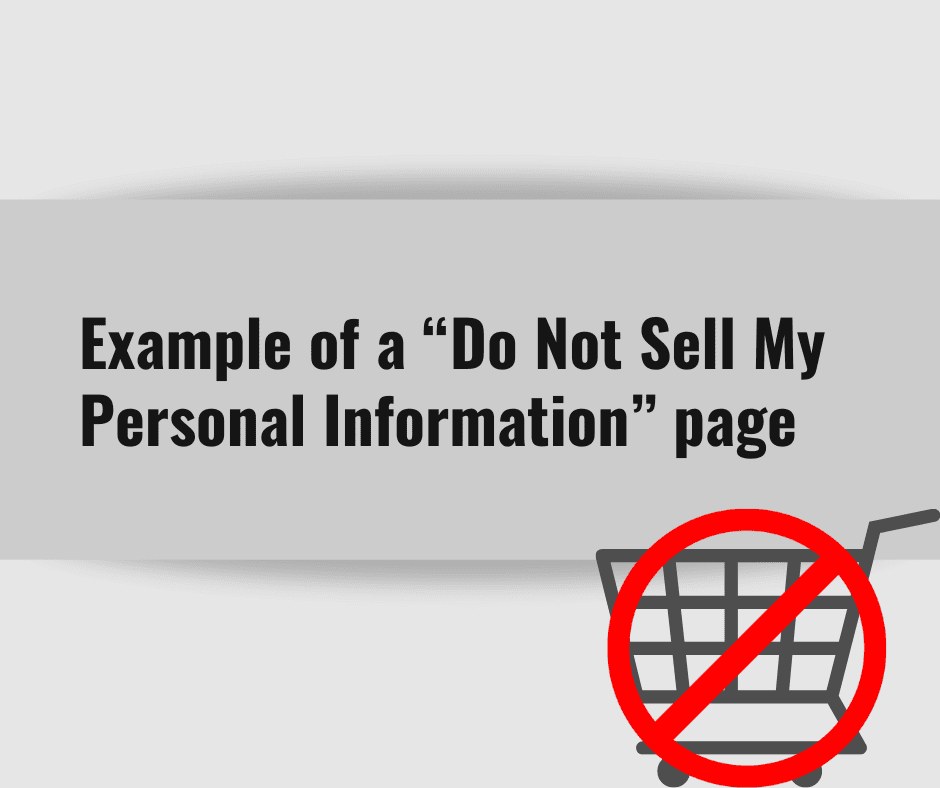To better align its products with European privacy laws (namely, the Digital Markets Act), Google has deployed Consent Mode V2 and is requiring many of its users to set up compatibility with this new platform.
In this article, we will go over the why, who, and how of Google Consent mode so that you can make sure your website is ready to go.
Table of Contents
Why has Google launched Google Consent Mode V2?
The Digital Markets Act went into effect in 2023 and is designed to make the digital economy more fair by regulating “gatekeeper platforms” such as Google and Facebook. By doing this, the impacts and requirements of the law are starting to trickle down to smaller businesses who use these larger platforms to promote themselves (via ads, for example).
In layman’s terms, the Digital Markets Act is putting major publishers (like Google) in a position where they are required to ensure their ad spenders are properly getting consent from their website visitors – or risk getting fined themselves.
Therefore, companies like Google are starting to penalize their own customers (ad spenders) for failure to properly capture consent from its website visitors by suspending or potentially terminating accounts (like Google Tag Manager, Google Ads. and AdSense).
That’s where Google Consent Mode v2 comes in. Google’s Consent Mode helps ensure that consent settings selected by a user of a website are properly passed to Google Tag Manager so that only respective tags/scripts fire. It also helps ensure that if a user later changes their consent settings, the respective tags within GTM are turned on/off respectively.
For example, if a user consents to Google Ads within the consent banner of a certified Consent CMP that’s properly set up with Consent Mode V2, then Google Tag Manager will allow any Tags to fire that contain the Google Ads consent ‘granted’ trigger. This keeps Google from getting into trouble with current EU regulations.
Note: It’s important to also realize that the E.U. often leads the way when it comes to privacy regulations and several other countries (and states within the U.S., in particular) usually follow suit. Google is also likely aware of this, so wants to get out ahead of it.
Who is impacted by Google Consent Mode V2?
For now, the primary people impacted by this update will be business owners in the UK or the EU who are using:
- Google Ads;
- Google Adsense;
- Google Analytics; or
- Google Tag Manager.
If you are running ads and targeting EU and/or UK residents, you may also receive a warning email from Google.
This appears to be the first wave of customers to be impacted by this update, but don’t be surprised if Google spreads this requirement out further to their entire audience eventually. Quebec Law 25 for example just passed last year and is similar to GDPR as it relates to cookie consents.
It’s likely only a matter of time until this becomes a universal requirement to use Google. As mentioned before, it’s common for the U.K. to lead the way with these privacy changes and requirements.
How to set up Google Consent Mode V2 in Google Tag Manager (GTM)
Alright, so Google Consent Mode V2 applies to you… now what?
Well, regardless of which certified consent cmp you are using, the following will help serve as a general outline on how to get set up with basic Consent Mode V2 with Google Tag Manager.
We recommend locating the specific instructions from your consent provider, as each will have slightly different specifics on how to set up compatibility.
With that said, here’s a step-by-step outline:
Step 1: Update your Google Tag Manager script on your website to the new consent mode V2 script. It will likely be a copy/paste from this section of Google’s V2 Article.
Step 2: Upload the GTM community template provided by your certified CMP provider. This helps GTM understand that you’re using a certified partner.
Step 3: Create variables and triggers to ensure your certified CMP can communicate consent choices (granted/denied) to Google Tag Manager. This will depend on what third-party scripts are being fired through your GTM account. For example, if you load Google Analytics 4 and Google Ads through Google Tag Manager, you’ll be setting up a variable and trigger for each of these).
Step 4: Go ahead and enable Consent Overview (beta). Although in beta, enabling/adding Consent Overview to your Google Tag Manager account will help provide you with more insights when testing later on.
Step 5: Enable consent mode within your CMP – this will typically be a setting you simply enable with your third-party consent provider.
Step 6: Using GTM’s Preview feature (aka TagAssistant), visit your website and test consent choices. Accept/decline all scripts and accept/decline individual scripts. The new ‘consent’ tab within TagAssistant will help display to you whether or not consent settings are properly being captured and updated.
Conclusion
Hopefully, you found this article on Google Consent Mode V2 helpful. We suspect that it won’t be long before Google expands these requirements to other regions outside of the U.K. and E.U., like Canada and the United States. So, even if this doesn’t currently apply to your website, we recommend getting familiar with the steps so that you can move quickly if/when you get that email from Google.
If you need a Cookie Consent Solution, we offer one at Termageddon. Termageddon users also get access to a step-by-step instructions for getting their license (in partnership with Google-certified CMP, Usercentrics) set up for Google Consent Mode V2.