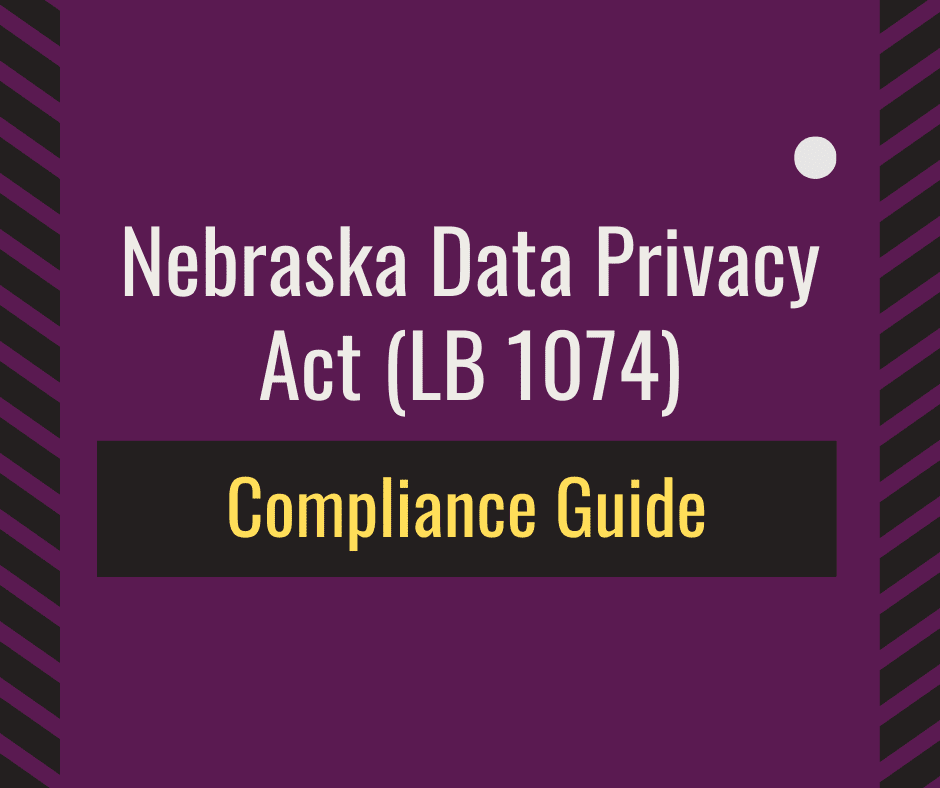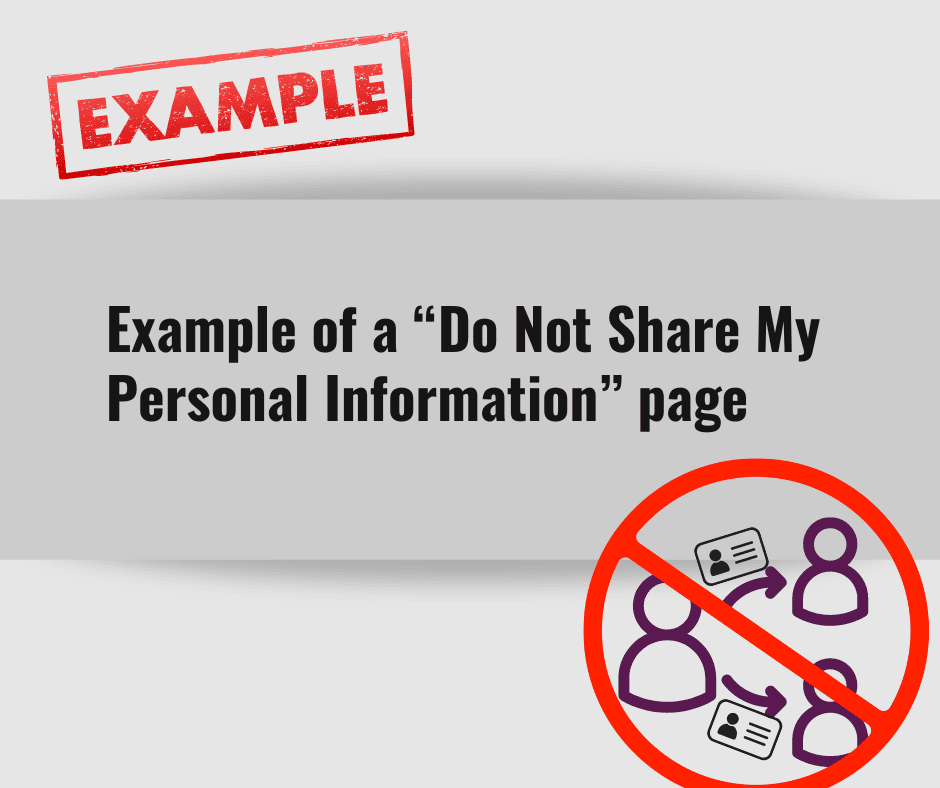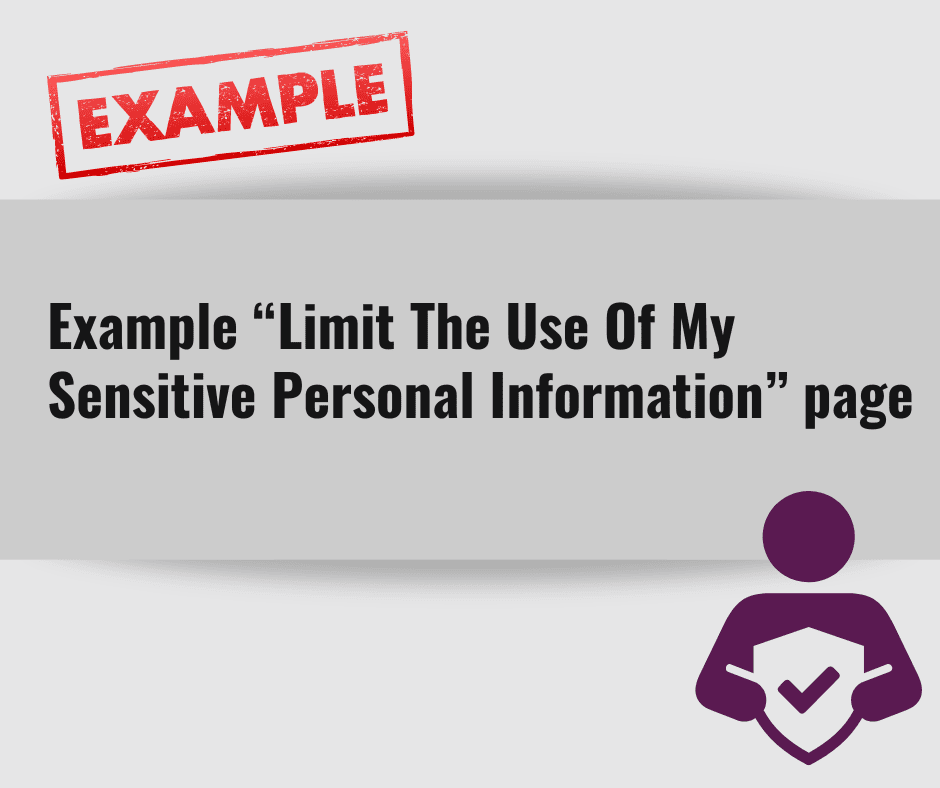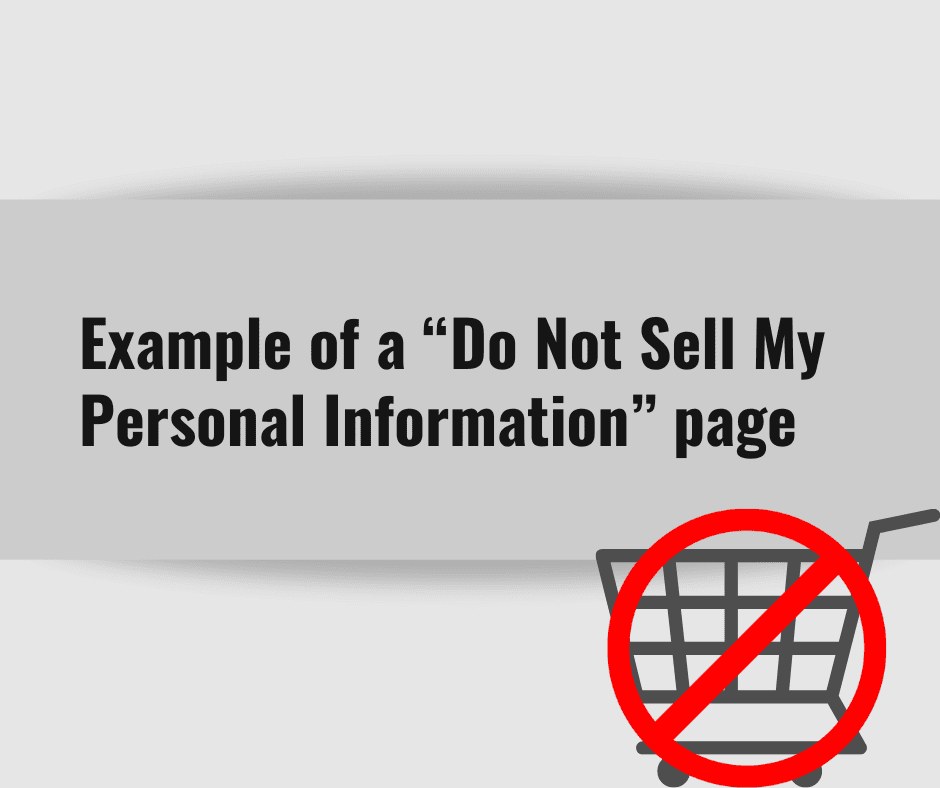Building websites can come with a lot of issues and liabilities – websites break, images have copyright issues, and clients want constant changes and new features. As an agency, you want to protect your income, avoid lawsuits, and want to limit your liability. Thankfully, there are a few steps that you can take to protect yourself and your agency, including forming a company, having a comprehensive contract, presenting your clients with a Statement of Work, ensuring that your clients are aware of the limits of your services, and presenting your client with recommendations for third party complementary solutions. In this article, we will discuss how agencies can protect themselves and limit their own liability when building websites for clients.
Table of Contents
Why should agencies aim to protect themselves when building websites for clients?
If you are just getting started or have had only positive experiences with your clients, you may be wondering – “why do I have to worry about limiting my liability”? The truth is that for most businesses, having a website built is a large expense – ranging from a few thousand to tens or even hundreds of thousands of dollars. In addition, clients also have expectations for their new website, such as bringing in more leads or making more sales, some of which may be dependent upon external factors. Lastly, a lot of website components such as colors, page layouts, and user experiences are subjective and approval or disapproval of website elements can be a matter of personal taste. If expectations and personal tastes (no matter how arbitrary) are not met, the client will blame the agency, making building websites a potentially risky business.
In fact, if not careful, the agency may be liable for the following:
- The amount of money that the client has paid you so far;
- The entire cost of the website (whether or not fully paid by the client);
- Damages for lost revenue for the duration of time that the website would have been performing as hoped;
- Consequential damages for any damages that have been incurred due to the failure to meet the obligations required;
- Fines incurred for non-compliance of the website with certain laws such as accessibility or privacy laws.
As you can see from the above, not being careful about limiting your liability could cause you to pay the entire cost of the website as well as additional damages, which can add up to thousands, if not hundreds of thousands of dollars.
Step 1: form an LLC or a Corporation
If you are currently doing business as a sole proprietorship, you should be aware that you will be personally responsible for any liability that your agency incurs. For example, if a website design project goes wrong and you are sued and owe the client $100,000 for damages, you will be responsible for paying such damages yourself. This means that your personal assets such as your home or your car will be on the table for paying the damages.
On the other hand, if you form a company such as an LLC or a Corporation, this will help protect your personal assets from creditors (such as the cost of the lawsuit and damages) and will provide you with an extra layer of protection. This is due to the fact that an LLC or a Corporation is an entity that is separate from its owners and has its own rights, responsibilities, and liabilities. When forming your company, you should ensure that you have all of the right paperwork such as an Operating Agreement so that your company has full protections in place.
Step 2: have your clients sign a contract
The purpose of a website design contract is to ensure that everyone is on the same page as to the expectations and responsibilities of each party. A contract also explains what your liability is if something does go wrong and can help you to limit your liability to just the amount that your client has paid you, or less. In addition, the contract can negate misunderstandings. For example, your client may be assuming that you will provide them with a website that complies with laws such as accessibility or privacy laws. A contract will inform them that this is not necessarily the case and will protect you in case your client gets sued or fined for accessibility or privacy non-compliance.
A good contract contains the following information:
- The services that will be performed by you;
- Intellectual property rights (e.g. who owns the finished website);
- Customer responsibilities (e.g. customer is required to furnish images and the copy for the website);
- The total cost, how it will be paid, and when payments are due;
- Whether you have the right to use customer materials in your marketing or portfolio;
- A force majeure clause that excuses you from performing the contract due to unforeseen events (e.g. a hurricane);
- The type of warranty that you offer, if any;
- The remedies that the client is entitled to if the warranty is breached;
- A limitation of liability clause that limits your liability;
- A maximum damages clause that states your maximum liability;
- How and where you will resolve disputes;
- An indemnification clause that will require your client to defend you or pay for a lawsuit in case the client, for example, provides you images that are copyrighted and you get sued.
It is important that you use a contract that is specifically tailored to the risks of the website design industry, such as the risk that screen sizes change, which can break certain features of the website. Working with an attorney that is experienced in website design issues can also help you limit your liability and protect yourself.
Step 3: provide your clients with a Statement of Work
The truth is that many clients do not understand what building a website entails. In addition, they may have certain expectations as to the number of pages or features that their website will contain and they often do not inform their website designer of those expectations until the website is in the middle of the building phase. This makes quoting website design projects difficult and can lead to scope creep, which can increase your costs and the time that you have to spend building the website.
One of the best ways to prevent scope creep and unexpected costs is to provide your client with a Statement of Work. A Statement of Work is a roadmap of the project, setting forth expectations and features. A Statement of Work should list the following information:
- The general overview of the project;
- The number of pages that the website will have, as well as a description of each page;
- What functionality the website will possess;
- What the client needs to provide to you (e.g. images or copy) and when such items need to be provided;
- Whether the client needs to provide any approvals and how much time they have to do so;
- The timeline of the project;
- The total cost of the project;
- How much you will charge for additional requests;
- Whether you will do any check-ins and meetings;
- The milestones for the project;
- Points of contact;
- What tools and resources you will be purchasing to complete the project;
- What quality assurance will be performed;
- What tasks need to be completed prior to launch (e.g. client must provide a Privacy Policy);
- Maintenance and hosting;
- Assumptions;
- Project completion criteria.
If you do not currently provide a Statement of Work to your clients, you should definitely do so as it establishes expectations and responsibilities, gets everyone on the same page, and allows you to charge for requests that were not included in the initial Statement of Work. If you are unsure as to where to obtain a Statement of Work, you can contact an attorney to help you draft one and/or use our Statement of Work template.
Step 4: provide a Website Policies Waiver
Most clients are not very experienced in the web world and thus assume that their agency will handle everything for them, including their website policies such as their Privacy Policy and Terms of Service. Most clients also assume that their agency will build them a website that is compliant with privacy laws, without the client having to take any further steps to be compliant. However, as privacy laws can garner fines of $2,500 per website visitor, this should really not be the case and the agency should not be responsible for compliance with privacy laws.
The best way to ensure that your client knows that you are not responsible for privacy law compliance, and to limit your liability, is to present your clients with a Website Policies Waiver. The purpose of this Waiver is to inform your clients that it is their responsibility (and not yours) to ensure that the website is compliant with privacy laws and to procure a Privacy Policy. In addition, the waiver allows you to explain the importance of website policies and to recommend a comprehensive, auto-updating website policies solution such as Termageddon.
As you can see from the above, there are quite a few risks that you face when you build websites for clients. However, by forming a company, presenting your clients with a contract, Statement of Work and a Website Policies Waiver, you can greatly limit your liability and risk while helping your clients obtain beautiful and functional websites.